First Steps
Welcome to Bloom! Below you’ll find the first steps to get started.
It’s essential to manage your private key carefully—be sure to save it in a secure place, as it won’t be retrievable if you tap on 🚀 Start Trading for security reasons. Follow the steps below to ensure your account is set up safely and ready for trading.
Getting Started
When you first connect to Bloom, you will see the following message. Please read it carefully, and if you agree with our Terms of Service, tap
Continue.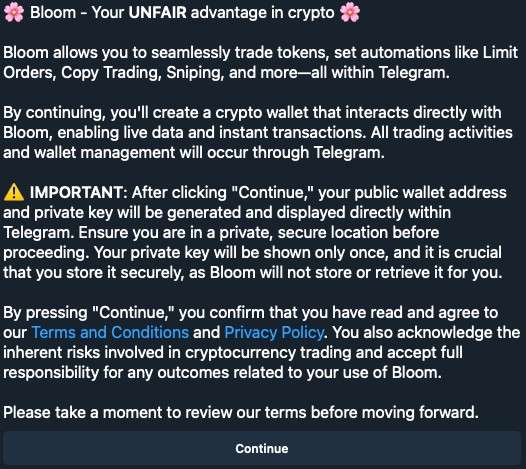
It’s essential to manage your private key carefully—be sure to save it in a secure place.

The main menu will appear.

Resources
As you just began your journey with Bloom, we recommend the following:
Join our Lounge channel through the Portal.
Read Bloom's guides
Reading the guides is essential to avoid mistakes and ensure the best trading experience.

Start Trading
After completing the initial steps outlined above, simply tap 🚀 Start Trading to enjoy Bloom full potential.
Last updated